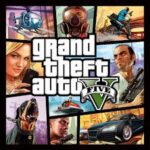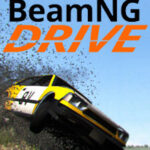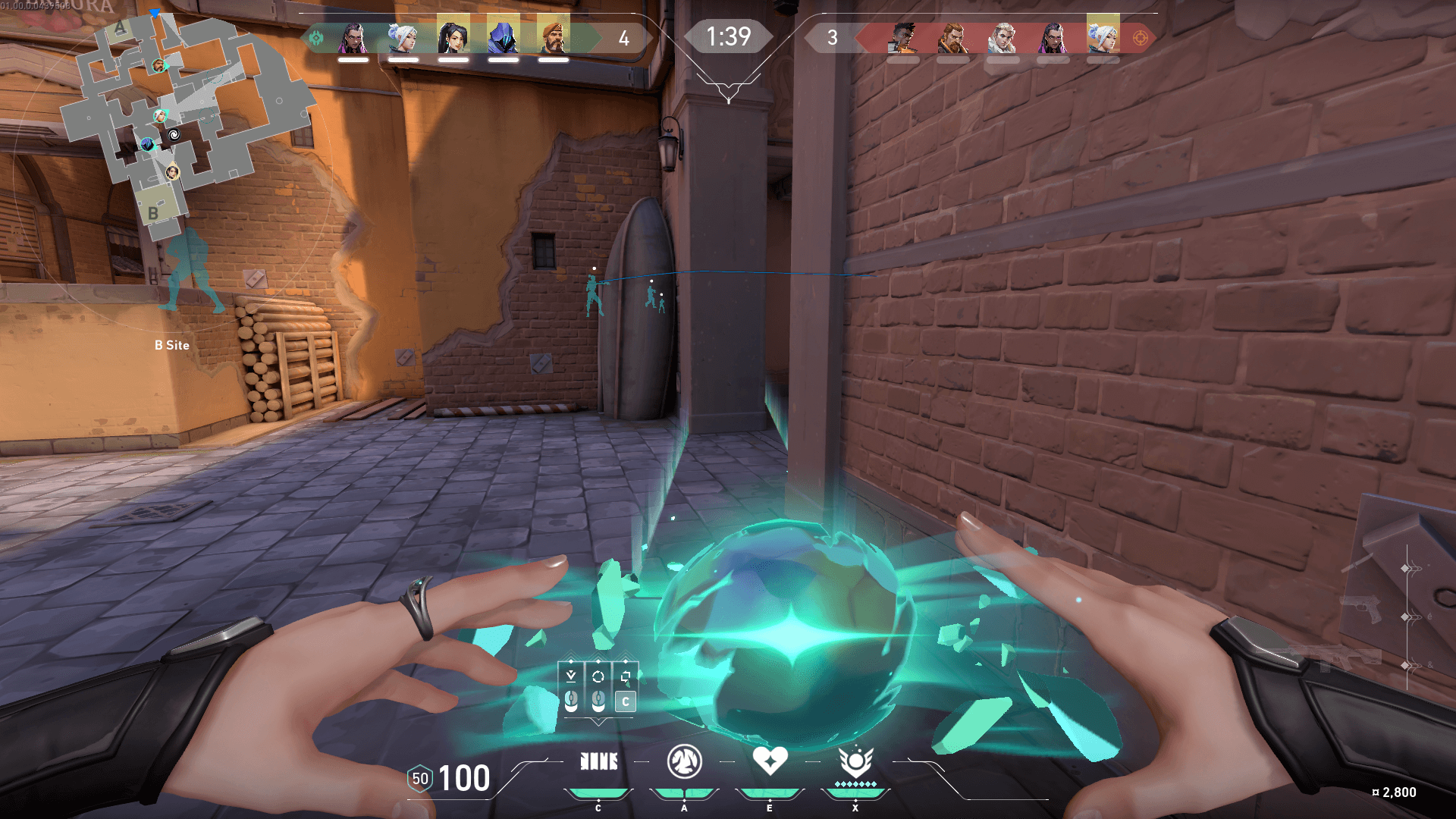Popular Now
Grand Theft Auto V (GTA V) is one of the most celebrated open-world games in the history of gaming. Developed by Rockstar Games, it blends an engaging storyline, dynamic characters, and a vast environment into an unforgettable gaming experience. Whether you're new to the franchise or a seasoned player returning for another round in Los Santos, this guide will walk you through how to download GTA V, explore its features, and explain why it continues to receive outstanding reviews years after its release.

Understanding GTA V
GTA V is set in the fictional city of Los Santos, modeled after Los Angeles. It revolves around three main characters: Michael, Franklin, and Trevor. Each has a distinct background, personality, and skill set, offering players a multifaceted experience as their stories intersect through missions and open-world events.
The open-world aspect of GTA V is a major reason for its success. Players are free to roam the city, interact with the environment, complete side quests, and discover secrets hidden throughout the world. The game’s attention to detail, from the music on the radio stations to the random pedestrian conversations, creates a living, breathing world.
Platforms to Download GTA V
GTA V is available across multiple platforms, each offering slightly different experiences depending on your hardware and preferences:
-
PC via Rockstar Games Launcher, Steam, and Epic Games Store
-
PlayStation 4 and PlayStation 5 through the PlayStation Store
-
Xbox One and Xbox Series X/S through the Microsoft Store
The PC version of GTA V is especially popular for its modding capabilities and enhanced graphics, while the console versions provide a more plug-and-play experience.
System Requirements for PC
Before you download GTA V on your PC, make sure your computer meets the system requirements.
Minimum Requirements:
-
OS: Windows 7 64-bit
-
CPU: Intel Core 2 Quad Q6600 or AMD Phenom 9850
-
RAM: 4 GB
-
GPU: NVIDIA 9800 GT 1GB or AMD HD 4870
-
Storage: 65 GB
Recommended Requirements:
-
OS: Windows 10 64-bit
-
CPU: Intel i5 3470 or AMD Ryzen 3 1200
-
RAM: 8 GB
-
GPU: NVIDIA GTX 660 or AMD GTX 980
-
Storage: 65 GB
If your system meets or exceeds the recommended requirements, you’ll enjoy smoother performance and better visuals.
How to Download GTA V on PC

To download GTA V on PC, follow these steps:
-
Choose your platform (Rockstar Games Launcher, Steam, or Epic Games Store).
-
Create an account and sign in.
-
Search for GTA V and complete the purchase process.
-
Initiate the download.
-
After the download is complete, follow the installation instructions.
Make sure you have a stable internet connection and sufficient disk space before beginning.
How to Download GTA V on PlayStation
If you’re using a PlayStation 4 or 5:
-
Navigate to the PlayStation Store from your console’s main menu.
-
Search for “GTA V”.
-
Purchase the game using your payment method of choice.
-
Download and install the game.
-
Once installed, you’re ready to explore Los Santos.
Ensure that your console has enough storage to accommodate the large file size.
How to Download GTA V on Xbox
For Xbox One or Xbox Series X/S users:
-
Open the Microsoft Store on your console.
-
Search for “GTA V”.
-
Select the game and make the purchase.
-
Begin the download process.
-
Install and start playing once complete.
Like with PlayStation, ensure you have enough free storage on your console.
Exploring GTA V's Gameplay
GTA V offers one of the most diverse gameplay experiences available in modern gaming. Whether you're engaging in explosive story missions, racing through the city, or investing in the stock market, there's no shortage of things to do.
Key elements of gameplay include:
-
Switching between characters with different abilities
-
Completing a variety of main and side missions
-
Exploring hidden areas and collectibles
-
Driving a wide range of vehicles, from bicycles to jets
The game’s environment reacts to your actions, making each playthrough unique.
GTA Online: A Persistent World
GTA Online is the multiplayer component of GTA V, offering a dynamic and ever-changing world.
Highlights of GTA Online include:
-
Creating and customizing your character
-
Starting and running businesses
-
Completing missions and heists with friends or strangers
-
Competing in races, deathmatches, and events
Rockstar frequently updates GTA Online with new content, ensuring a fresh experience for both new and returning players.
Tips for New Players
If you’re just starting your journey in GTA V or GTA Online, here are a few tips:
-
Begin with the story mode to understand mechanics and character controls.
-
Save money in the early game to invest in better weapons and vehicles.
-
Participate in side missions and random events for extra cash and experience.
-
Explore the map to familiarize yourself with key locations.
Joining a crew in GTA Online can also help you progress faster and unlock exclusive content.
Reviews and Reception
GTA V has consistently received stellar reviews from critics and players alike. It’s praised for:
-
Its detailed world and immersive storytelling
-
The dynamic gameplay that balances action with narrative
-
Exceptional voice acting and character development
-
The freedom to explore and create your own fun
On the flip side, some criticisms include the presence of microtransactions in GTA Online and occasional bugs, particularly with updates. Still, the overwhelming consensus is that GTA V is a must-have title for any gamer.

Conclusion
Downloading GTA V is your gateway to one of the most immersive, action-packed gaming experiences ever created. With an engaging story, a lively online world, and endless ways to interact with its environment, GTA V remains a benchmark in the gaming industry. Whether you're looking to explore the city of Los Santos, complete daring heists, or simply cruise down the coast at sunset, this game delivers.
Follow this guide to get started with your download today, and step into a world where your choices shape the story.